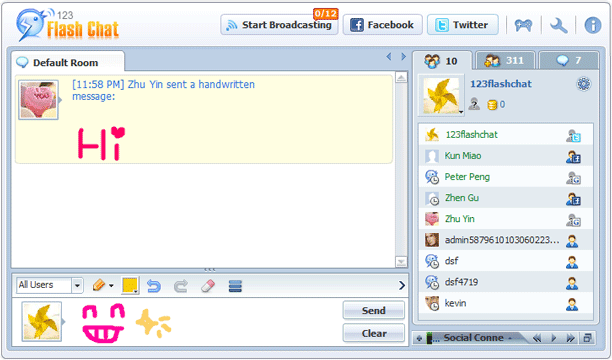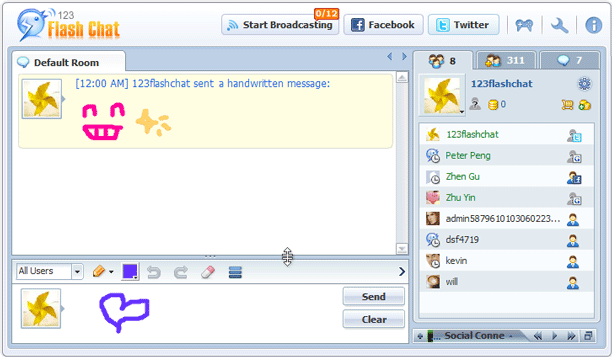Help | ||
| Chat Panel
1. Text Chat The message will appear in the chat room if you simply click Send when you are done entering it, but if you need it to be received by a specific user only, double-click on the user in the user list and a private chat window will appear. Or left-click on a username and select "private chat" from the user panel. In the same panel, you can find a downward arrow, click on it to get a "personal message" and "whisper." What's the difference between them and "private chat"? A personal message will appear in the chat lobby like this: "a > b: blabla." and everyone can see it. Whisper, on the other hand, will also appear in the chat lobby, but like this: "a > b: (Whisper) blabla." meaning only a and b will be able to read it. In 123 Flash Chat, users can create and view handwritten messages, either in the chat room or in private chat. A message can be more creative and powerful this way. Handwriting mode can be activated by clicking on the handwriting mode in the dropdown mode list above the entry area. Here you can define the size and color of the pen; there is an eraser available to erase a specific stroke. The other two buttons are undo and redo. Currently, the handwritten message is not yet recorded in the message history log. Also, the text entry field resizes, whether in text entry mode or handwriting mode, to a maximum height of half the chat itself.
| |