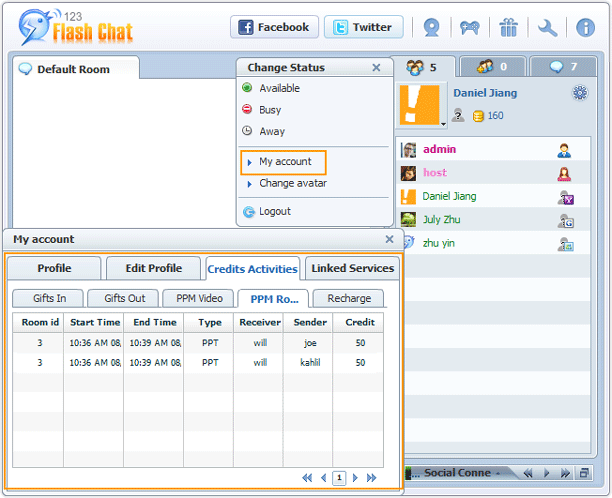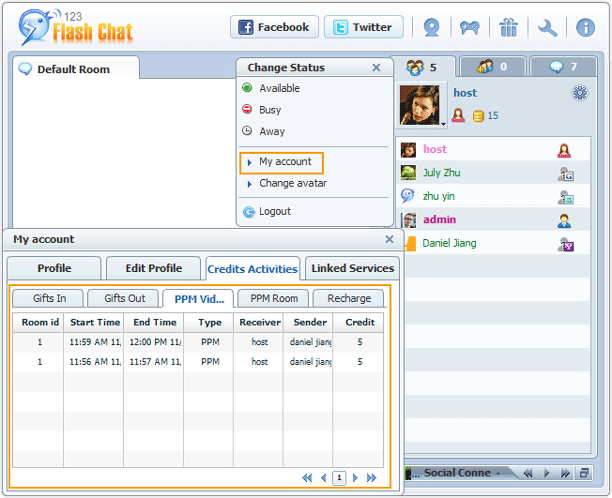Video/Room PPM
Members must pay credits per minute or time to watch a member's video or enter a chat room, that's what PPM is about, and it will be an efficient tool for chat owners to get tangible profits from the video chat business.
If a member is watching a pay-per-minute video, a timer and the corresponding amount of credits will be displayed while the video chat is in progress. And the timer will update every second.
* PPM Room:
Users cannot enter a PPM room, only members with enough credits can. So register first and buy credit to enter a PPM room.
The PPM room has two types of charges: Pay per minute and Pay per time.
Pay per minute: users will pay per minute to enter the chat room.
Pay per time: Users will pay for time to enter the chat room.
How to see my PPM room history?
Open the My Account panel to check the credit activities, PPM Room.
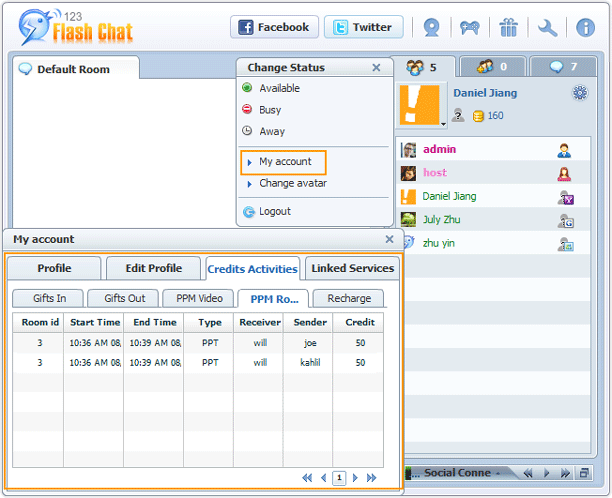
Room ID: the PPM room you entered.
Start Time: the start time you entered the PPM room.
End Time: the end time you existed from the PPM room.
Type: PPM or PPT, that is, Pay per minute or Pay per time.
Receiver: The fee receiver of the PPM room.
Sender: The username of those who entered the PPM room.
Credits: the chat owner will see “+” in credits, which is the increase of credits; For other members, they will see “-” in credits, which is the cost of the PPM room they paid.
* Video PPM:
Members must pay credits to watch the PPM video.
How to post PPM videos?
Enable PPM video in the admin panel -> room setting and set the broadcaster who can post PPM videos in the chat room.

After successfully posting, the PPM video icon will be displayed in the user list. When someone clicks on the PPM video icon, the commission credits will be added to the broadcaster.

PPM video has two types of charges: Pay per minute and Pay per time.
Pay per minute: Users will be charged per minute to watch PPM videos.
After your agreement, the PPM video will appear and the chat window will show the amount of credits charged.

Pay per time: Users will be charged time to watch PPM videos.
Click Accept to confirm the payment credits and open the PPM video window.

Who can post PPM videos?
Only those broadcasters predefined by the chat owner can post PPM video and charge for it, others can only post normal video.
How to check my PPM video viewing history?
Open the My Account panel to check the credit activities, PPM video.
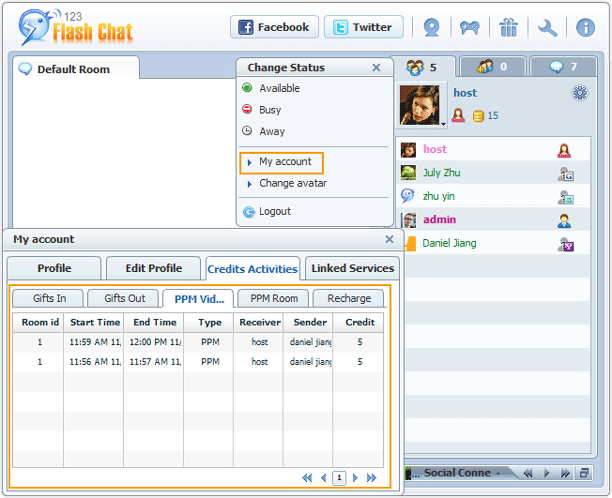
Room ID: the room where you watched the PPM video.
Start Time: the start time you watched the PPM video.
End Time: the end time you closed the PPM video.
Type: PPM or PPT, that is, Pay per minute or Pay per time.
Receiver: The broadcaster of the PPM video.
Sender: the username of those who watched the PPM video.
Credits: For the broadcaster, they will see “+” in credits, which are the commission credits they get, and “-” means the credits they paid to watch PPM videos; For other members, they will see “-” in credits, which is the cost of the PPM video they paid.